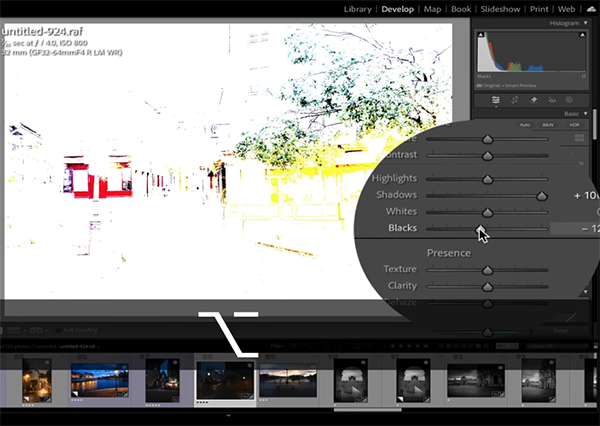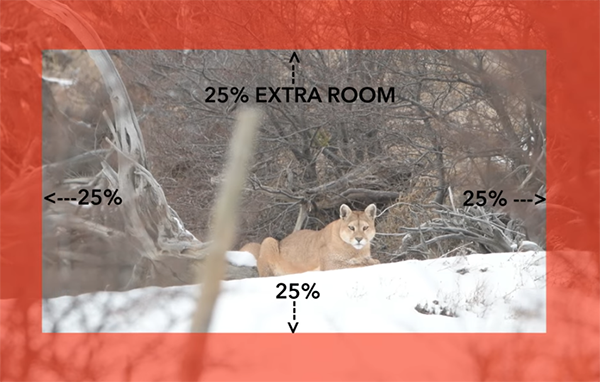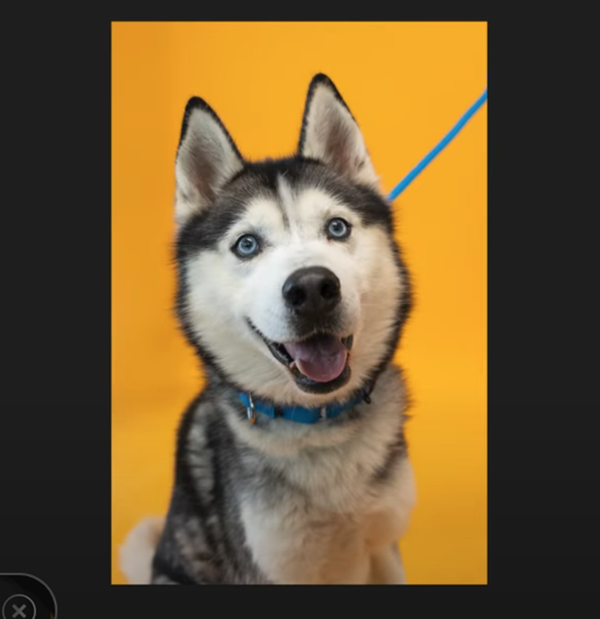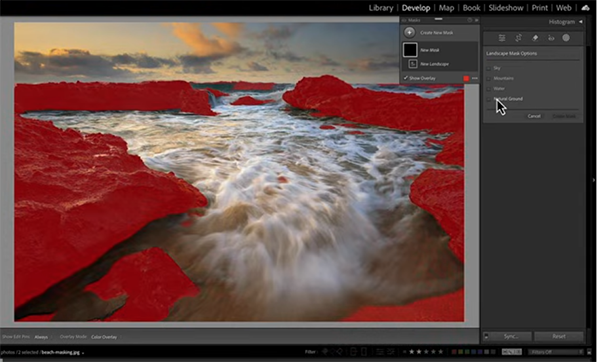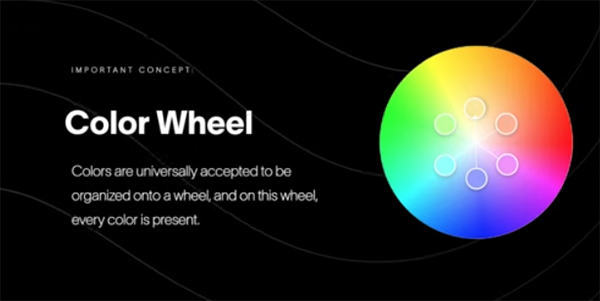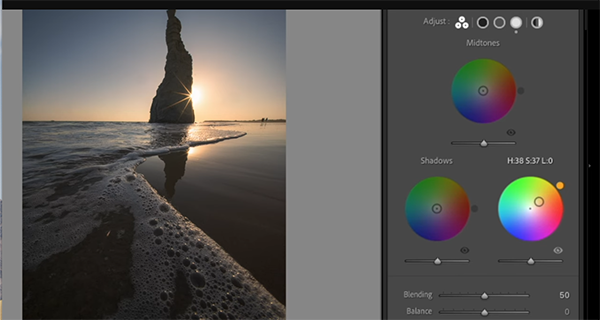Even if travel photography isn’t your thing there’s sure to be trip on the horizon, whether it’s for business, a weekend excursion to the beach, or a long-awaited summer vacation abroad. Today’s comprehensive tutorial covers everything you need to know for documenting your journey, whether you’re a beginner with simple gear or an aspiring pro.
We’re always surprised when experts in other popular genres return from a trip with images that could be best described as snapshots, even though their usual work is so impressive. The video below from Canadian photographer/video producer Lizzie Peirce provides 10 straightforward tips for leveling up your travel photography game.
In this behind-the-scenes episode you’ll join Pierce in Toronto while she dives into a wide variety of topics from the best times of day to shoot, essential gear, and the importance doing some research to familiarize yourself with the culture and identify key areas of interest before hitting hit the road.

There’s also a thoughtful discussion of key shooting techniques, and these include careful composition, lighting and reflections, and tips for choosing unique vantage points and camera angles that deliver an uncommon look when shooting familiar destinations. And like with all forms of photography, a respect for the environment and local people should be included on your list.
Peirce recommends arising early and being on site at dawn or staying out the until the sun drops below the horizon for two primary reasons. One is the beautiful soft light of Golden hour, and the other is that monuments and other popular sites tend to be less cluttered with tourists at these times than they are in the middle of the day.
Another way to document a trip in a unique way is to immerse yourself in the culture by venturing off the well-beaten path, speaking with a few “homies” about local history and even requesting permission for an environmental portrait that helps you tell a visual story.

It also helps to patronize restaurants and shops that don’t appear in your travel guide— otherwise they be jam-packed with tourists like you. The remainder of this 14-minute lesson is devoted to a discussion of photo equipment and a demonstration of several interesting shooting techniques that will deliver uncommon images that no one will confuse with quick-and-dirty snapshots.
Once the video concludes take a look at Peirce’s instructional YouTube channel and browse through the many how-videos that are available.
We also recommend watching a tutorial we featured recently with one of our favorite instructors who explains how to take advantage of color theory basics with real-world examples and practical techniques that will boost the impact of every outdoor photograph you shoot.