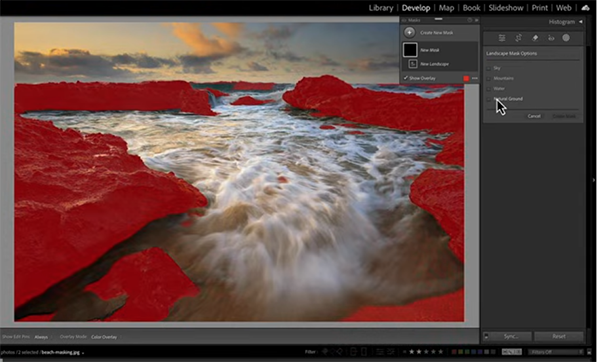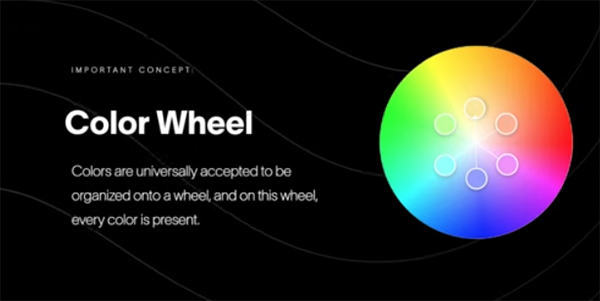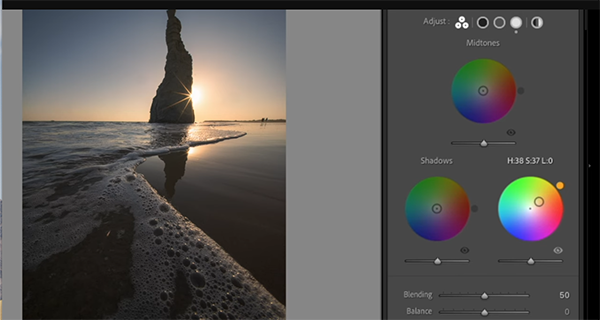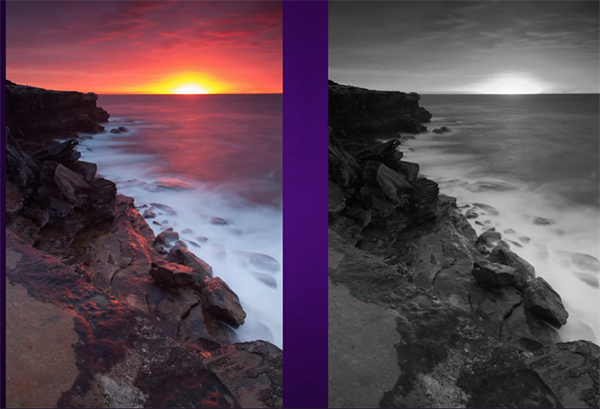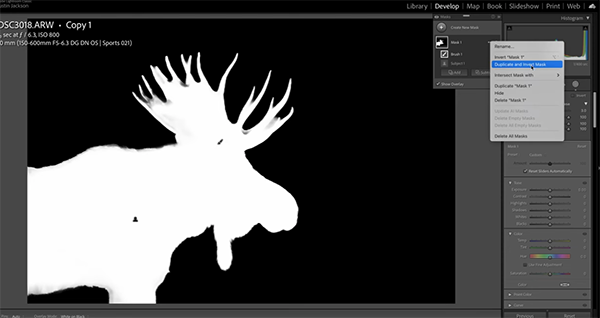It’s not often that a helpful post-processing trick slips by Adobe impresario Matt Kloskowksi, and there’s a good chance that you may have missed it too. This technique isn’t exactly new but it’s quick, easy, very effective, and it’s takes barely five minutes to learn.
Matt says Photoshop and Lightroom can be way too complicated and “my personal mission is to create videos that simplify the process of shooting great photos and editing them for the results you’ve always wanted.” Speaking of masking, don’t forget to download Matt’s free Lightroom and Photoshop masking presets with a link in the description beneath the video.
Today’s lesson begins in the Masking panel within Lightroom’s Develop module, but it works the same in Adobe Camera Raw (ACR). Matt acknowledges that this isn’t a trick you’ll employ for all of the photos you edit, and he explains why it’s specifically useful when employing any tools that automatically create masks for you, or when presets are part of your process.

Matt uses the new auto landscape masks as his first example before moving on to people masks and others applications. His overview of today’s quick tip goes like this: “Let’s say you create a bunch of masks. What’s the software is going to do is create all possible masks for the type of image it detects.”
This doesn’t mean you’ll actually need every mask in the list which, in the case of landscapes, includes choices like Sky, Vegetation, Architecture, Artificial Ground, and others. But look closely and you’ll see a small exclamation point next some of the options in the dropdown list. This symbol identifies elements (and corresponding masks) that don’t exist for the specific image at hand.
You may think that leaving these unnecessary masks where they are doesn’t hurt anything, but Matt explains that they should be removed because they can actually slow down the editing process. The solution is following his simple instructions to select an option called Delete All Empty Masks from a pop-out menu.

Doing so is a great way “to keep things nice-and-tidy in your masking panel.” There are many more simple tips and techniques like this one on Matt’s instructional YouTube channel that has 128K interested subscribers.
And don’t miss an earlier tutorial we featured with five essential image-editing techniques that one of our favorite instructors says every landscape photographer must understand. There’s also an Editing Workflow Guide that you can download for FREE!